While I was appearing the MOS exam for Excel expert, I got a question of changing the date format to only year i.e., YYYY. Do you know how to do this?
If you go to the Format Cell option and then Date; you will not get this option of changing your date to YYYY.
To convert this into the desired format, first you have to select the cell where you have the date (MM-DD-YYYY) and then click Format Cell Option either by doing right click or by Number Format settings. Refer as shown below.
Click Date in the Number tab. You will get all the different date formats in Type:. Check thoroughly, you will not get the date format of YYYY.
 For this, after clicking date you have to click "Custom" as shown beside. And here you go with the option of editing the date in the Type: cell. Select the format and update it to YYYY.
For this, after clicking date you have to click "Custom" as shown beside. And here you go with the option of editing the date in the Type: cell. Select the format and update it to YYYY.
For more information on how to do this, please get in touch with me at Samrat.biswaas@gmail.com
Friends, Now Excel in MS Excel is available in Facebook as well. You can quickly raise your MS Excel related queries in its platform. I will try to resolve them.
Visit Other MS Excel Tips and Tricks
How to protect your workbook and prevent unauthorized access with a password?
Know more on HOME Ribbon!!
Discussions on LinkedIn.
http://www.linkedin.com/groupAnswers?viewQuestionAndAnswers=&discussionID=5818291548428713984&gid=44008&commentID=5819332919608512512&trk=view_disc&fromEmail=&ut=17jI2SoaCMS601
http://www.linkedin.com/groupAnswers?viewQuestionAndAnswers=&discussionID=5818291549154332673&gid=1838429&commentID=5819278410286915584&trk=view_disc&fromEmail=&ut=2BT0iQEH2NS601
Samrat Biswas, Six Sigma (Green Belt), MOS Excel Expert 2013, ITIL 2011 Foundation
Advanced MS Office (Excel, Word, PowerPoint, One Note, Outlook), and MS Visio
--------------------------------------------------------------------------------------------------------------------
Be a part of regular Weekend Knowledge Sharing Sessions
https://www.facebook.com/Samrat.Biswas
If you go to the Format Cell option and then Date; you will not get this option of changing your date to YYYY.
To convert this into the desired format, first you have to select the cell where you have the date (MM-DD-YYYY) and then click Format Cell Option either by doing right click or by Number Format settings. Refer as shown below.
Click Date in the Number tab. You will get all the different date formats in Type:. Check thoroughly, you will not get the date format of YYYY.
 For this, after clicking date you have to click "Custom" as shown beside. And here you go with the option of editing the date in the Type: cell. Select the format and update it to YYYY.
For this, after clicking date you have to click "Custom" as shown beside. And here you go with the option of editing the date in the Type: cell. Select the format and update it to YYYY.For more information on how to do this, please get in touch with me at Samrat.biswaas@gmail.com
Friends, Now Excel in MS Excel is available in Facebook as well. You can quickly raise your MS Excel related queries in its platform. I will try to resolve them.
Visit Other MS Excel Tips and Tricks
How to protect your workbook and prevent unauthorized access with a password?
Know more on HOME Ribbon!!
Discussions on LinkedIn.
http://www.linkedin.com/groupAnswers?viewQuestionAndAnswers=&discussionID=5818291548428713984&gid=44008&commentID=5819332919608512512&trk=view_disc&fromEmail=&ut=17jI2SoaCMS601
http://www.linkedin.com/groupAnswers?viewQuestionAndAnswers=&discussionID=5818291549154332673&gid=1838429&commentID=5819278410286915584&trk=view_disc&fromEmail=&ut=2BT0iQEH2NS601
Samrat Biswas, Six Sigma (Green Belt), MOS Excel Expert 2013, ITIL 2011 Foundation
Advanced MS Office (Excel, Word, PowerPoint, One Note, Outlook), and MS Visio
--------------------------------------------------------------------------------------------------------------------
Be a part of regular Weekend Knowledge Sharing Sessions
https://www.facebook.com/Samrat.Biswas
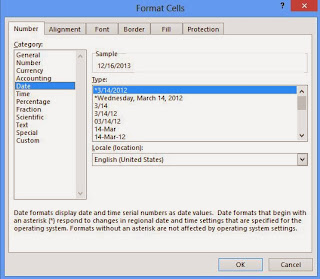



No comments:
Post a Comment